Audacity Wizard
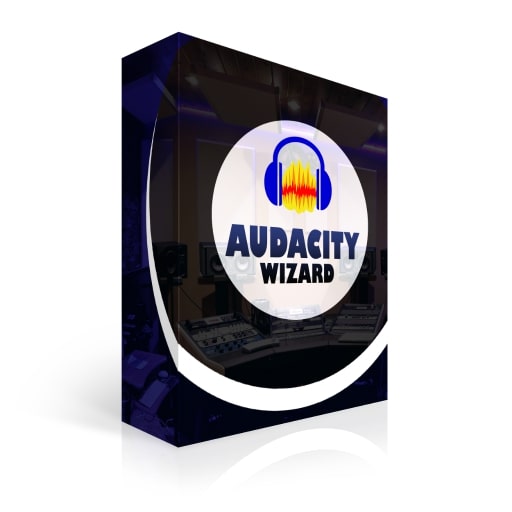
WOW Your Audience Using Audacity
Here’s What You’ll Discover Inside This Video Training:

How to get started with Audacity.

How to quickly and easily reduce noises from your audio files to make it clearer.

Learn how to get use to the interface and configure your settings.

How to import and export audio files in multiple format quickly and easily.

Learn how to upload your audio file and what are the options to select when doing it.

How to use record live audio with your microphone or mixer with audacity.

Learn how to work with Audacity features and which one you should choose to correctly edit your audios.

And so many more...
Here's a list of the video titles included in this training:
1. Overview
2. Download and Install
3. Audacity Toolbar
4. Audacity Toolbar, Part Two
5. Hardware Needed
6. Importing Content
7. Audio From Mp4
8. Using Projects and Project Files
9. Creating A Simple Recording
10. Labeling Tracks
11. Adding Metadata
12. Using Track View Features
13. Adding Tracks
14. Noise Reduction and Normalization
15. Doing Simple Edits
16. Splitting Tracks
17. Adjusting Audio Speed
18. Exporting Content
19. Exporting Content – Part 2
20. Part 1 Conclusion
21. Overview: Hands On Walkthrough
22. Hardware and Noise Reduction
23. Recording on Facebook or YouTube Live
24. Recording an Interview On Skype
25. Doing Noise Reduction and Normalization
26. Adding In Introductory/Ending Comments
27. Adding In Bumper Music
28. Creating Metadata
29. Editing Out Unwanted Audio
30. Speeding Up the Editing Process
31. Speeding Up the Final Recording
32. Working with Your Project Files
33. Splitting Tracks For Editing
34. Labeling Segments
35. Exporting Snippets
36. Hosting Your Audio
37. Making Your Audio Available To the Public
38. Recording Computer Audio
39. Recording Computer Audio – Part 2
40. Part 2 – Conclusion